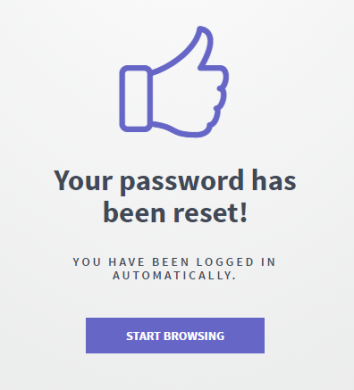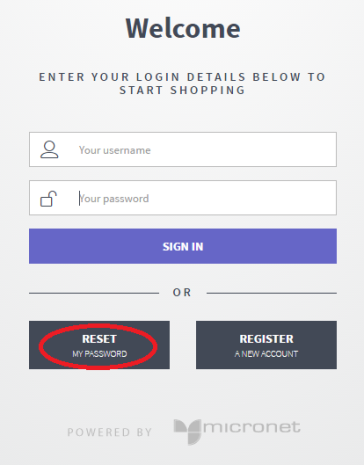
If you have forgotten your Micronet ECOM password, you can have your password reset.
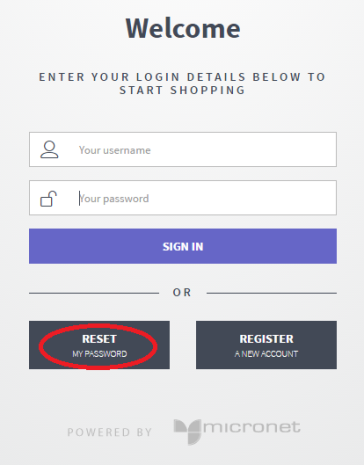
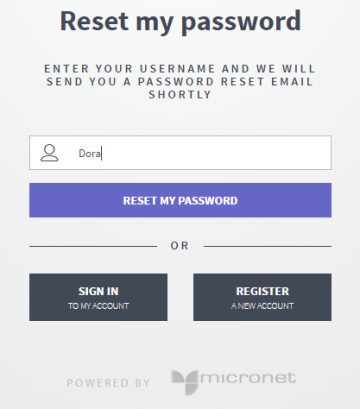
Micronet will send an email containing a new temporary password to the email address registered to your user name.
See "Logging in to Micronet ECOM" for more information.
Micronet displays the Reset my password.
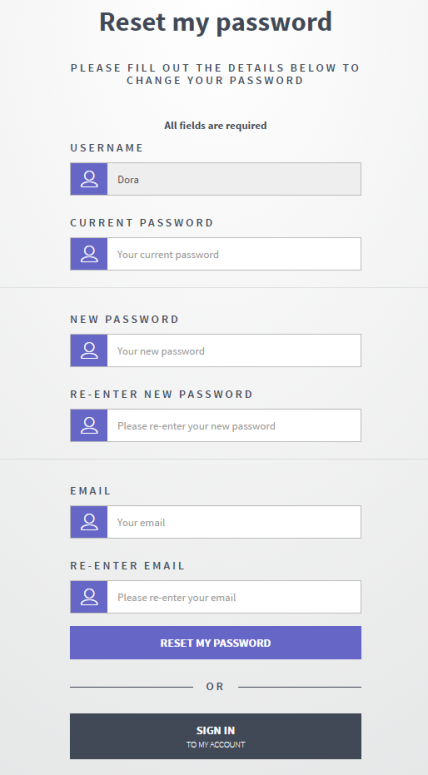
Micronet displays a message that your password has been reset.